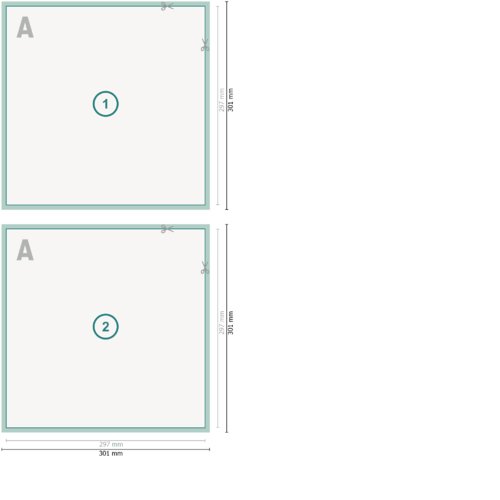

Artwork information Postcards with special-effect colours, A3-Square
- Data format (incl. 2 mm bleed): 30,1 x 30,1 cm
- Trimmed size: 29,7 x 29,7 cm
- Special requirements for creating the artwork:
- Please go to "Show more" for details on artwork setup of a special-effect colour
- in order to avoid the image to be printed upside down on the finished product, the artwork should take the text direction into account
- Resolution: 300 dpi
- Include a surrounding trim of 2 mm, important information should be at least 4 mm from the edge of the final format size
- Fonts must be completely imbedded or converted to curves
- colour mode: CMYK, FOGRA51 (PSO coated v3) for coated paper
- We will not check for spelling and/or typographical errors
- We will not check for overprint settings
- Comments will be deleted and not printed
- Form field content will be printed
- You can optionally order 5-colour print which includes the four base colours (cyan, magenta, yellow and black) plus one special-effect colour of your choice.
- Artwork setup for silver ink (metal effect):
- Set up your design as spot colour named "silver" and assign it the colour value "100 % silver".
- All elements in "silver" special-effect colour must be set to overprint if you want a metal effect of the underlying colour.
- To get plain silver, leave the element at knock out.
- The elements created separately for the silver ink must be set up on the design.
- The artwork files must be submitted as PDF; JPEG or TIF formats are not suitable.
Product details
- Four-colour print on the front and reverse (four colours plus one spot colour) (5/5)
- What's special about silver ink:
- creates a metal effect that brings designs to life and captures light in different ways
- Silver ink is not comparable to foil finishing (no mirror effect, no gloss)
- Silver ink works best when used over large areas – less suitable for partial finishes of small areas, delicate lines and fonts
- The metal look is most effective on light colours with low coverage. Dark colours usually have higher coverage and do not allow the underlying silver to show through well enough.
- Discover the design options with silver colour – use our colour chart, silver (metallic)
- in high-quality digital print
Safety and manufacturer details
Onlineprinters GmbH
Rudolf-Diesel-Str. 10
91413 Neustadt a. d. Aisch
Contact
E-mail: safety@onlineprinters.com